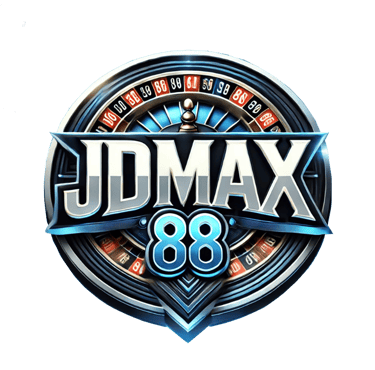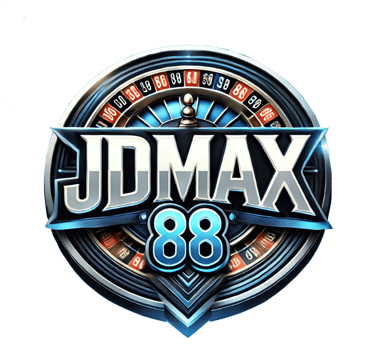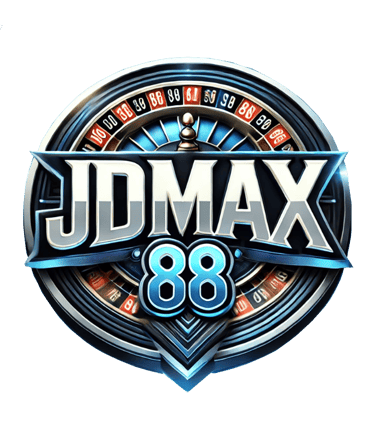How To Reset Password
How to Reset Your Password at JDMAX88
If you need to reset your password, JDMAX88 makes the process simple and secure. Follow these easy steps to regain access to your account:
Step 1: Visit the Login Page
Go to the official JDMAX88 website or open the app. On the homepage, click the “Log In” button to access the login page.
Step 2: Click on “Forgot Password”
On the login page, locate and click the “Forgot Password” link. This will redirect you to the password recovery page.
Step 3: Enter Your Registered Email or Mobile Number
Input the email address or mobile number linked to your JDMAX88 account. Ensure the information is accurate to proceed with resetting your password.
Step 4: Receive a Verification Code
A verification code will be sent to your registered email or mobile number. Check your inbox or SMS for the code, and enter it into the designated field on the recovery page.
Step 5: Create a New Password
Once your identity is verified, you’ll be prompted to set a new password. Choose a strong, unique password that includes a mix of letters, numbers, and special characters.
Step 6: Confirm Your New Password
Re-enter your new password to confirm it, then click the “Submit” or “Reset Password” button.
Step 7: Log In with Your New Password
Return to the login page and enter your new password to access your account.
Step 8: Keep Your Password Safe
To avoid future issues, save your password securely using a password manager. Never share it with anyone, and avoid reusing the same password across multiple platforms.
Need Assistance?
If you encounter any issues while resetting your password, don’t hesitate to contact the JDMAX88 24/7 customer support team. They’re always available to help you resolve any concerns.
Resetting your password is quick and secure, ensuring you can get back to enjoying the games and rewards at JDMAX88 in no time!