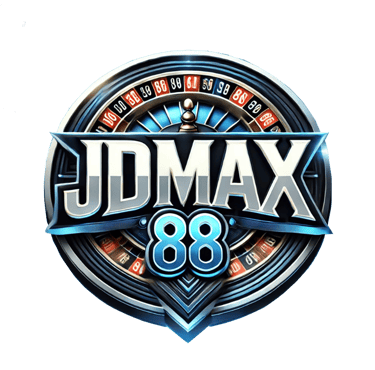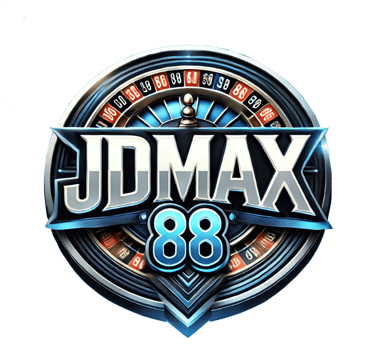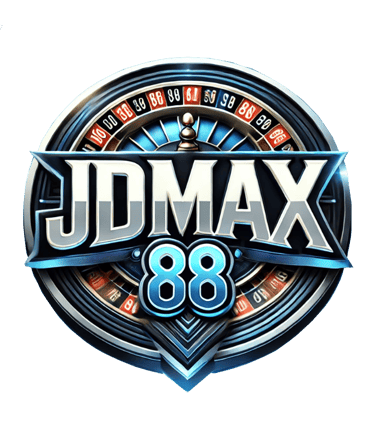Guideline Relating Forgot Password
Guidelines for Resetting Your Password at JDMAX88
Forgetting your password can happen to anyone, and JDMAX88 makes it easy and secure to regain access to your account. Follow these simple steps to reset your password and get back to enjoying the games:
Step 1: Go to the Login Page
Visit the official JDMAX88 website or open the app. Click on the “Log In” button to access the login page.
Step 2: Click on “Forgot Password”
On the login page, locate the “Forgot Password” link and click on it. This will redirect you to the password recovery page.
Step 3: Enter Your Registered Email or Mobile Number
Provide the email address or mobile number associated with your JDMAX88 account. Make sure the information is accurate to receive the password reset instructions.
Step 4: Verify Your Identity
Depending on your account settings, you’ll receive a verification code via email or SMS. Enter this code in the provided field to confirm your identity.
Step 5: Create a New Password
After verification, you’ll be prompted to create a new password. Choose a strong and secure password that you haven’t used before. Ensure it meets the platform’s security requirements for added protection.
Step 6: Confirm Your New Password
Re-enter the new password to confirm it, and click the “Submit” or “Reset Password” button.
Step 7: Log In with Your New Password
Return to the login page and use your newly created password to access your account.
Step 8: Keep Your Password Secure
To avoid future issues, consider saving your password securely using a password manager. Avoid sharing it with others or using it on multiple platforms.
Need Help?
If you encounter any issues during the password recovery process, contact the JDMAX88 24/7 customer support team. They are always available to assist you with any concerns and ensure your account security.
Regain access to your account easily and continue enjoying the premium gaming experience only at JDMAX88!